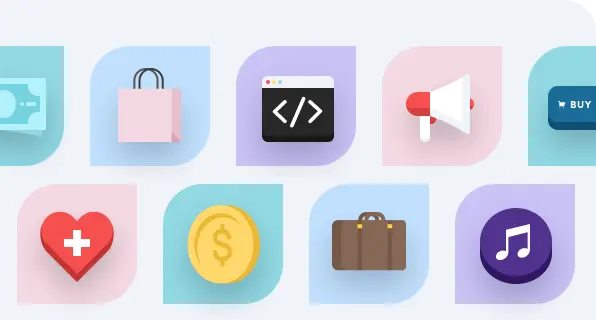8 Most Important Event Check-In Tips to Nail Your First Impression
Streamline your event registration with these 8 essential check-in tips. Ensure a smooth experience for attendees. Read the article for practical advice!

Event Check-In Tips: Let's Nail Your First Impression
When guests arrive at your event, the check-in desk is their very first stop—and your first chance to make a lasting first impression. A confusing or delayed check-in process can create long lines, frustrated event attendees, and even damage your event branding. On the other hand, a smooth event check-in sets the right tone, making attendees feel welcomed, organized, and ready for what's ahead.
Whether you're hosting corporate events, VIP events, or large scale events, these proven check-in tips will help you deliver an efficient, tech-forward, and friendly check-in experience every time.
📋 Summary: 8 Must-Know Event Check-In Tips
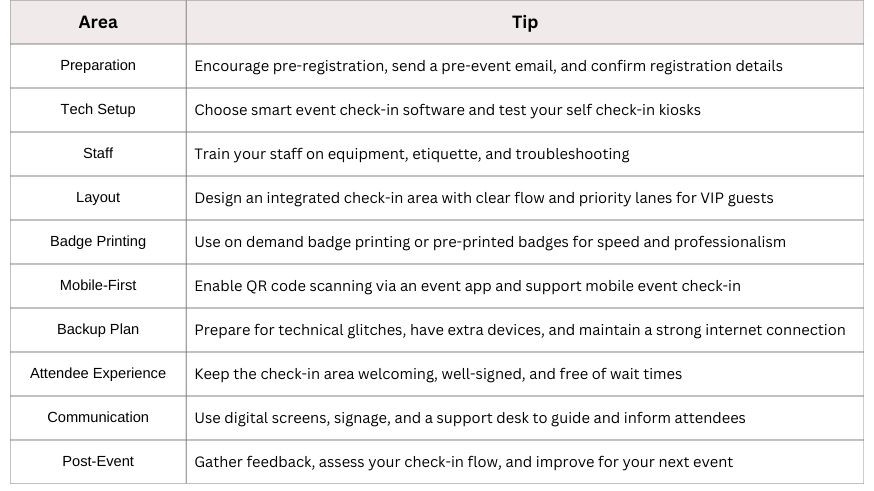
1. Start With Strong Pre-Event Communication
A smooth check-in process begins ways before the event starts. So, you must help your attendees arrive informed and prepared:
- Send a pre-event email with QR codes, venue maps, timing, and check-in details.
- Educate guests through your event app about what they need at the check-in table.
- Offer early pre-registration to reduce congestion and streamline badge printing.
- Share safety protocols and session schedules to improve the overall attendee experience.
Tip: Create an event check-in list with all the information your attendees need, including venue rules, to avoid confusion at the check-in stations.

2. Choose the Right Check-In Method and Software
Digital solutions have completely transformed how event organizers manage event check-in.
- Use advanced event check-in software with real-time syncing and analytics.
- Offer self check-in kiosks for a modern, autonomous experience.
- Choose flexible check-in software that supports QR code scanning, onsite editing of registration details, and on demand badge printing.
Tip: Always test your kiosks and check-in equipment before guests arrive. This avoids technical issues that could slow your entire event.
3. Train Your Staff and Prepare for Onsite Success
Behind every efficient check-in experience is a well-prepared team. Your check-in staff are the first people your attendees interact with, so it’s crucial they’re trained.
- Provide your staff clear roles, a backup plan, and training on all devices.
- Run mock check-ins for confidence handling high-pressure moments.
- Set up a help table to assist with complex registrations or onsite payments.
Tip: Don’t forget to train your team on checking in speakers, panelists, and performers, especially for large events or conferences with multiple access levels.
4. Design an Efficient and Accessible Layout
Your check-in area should be intuitive, professional, and stress-free to navigate. A chaotic layout leads to long lines and frustrated event attendees.
- Place the registration desk away from the entrance bottleneck.
- Use clear signage, stanchions for organizing lines, and staff positioned to assist.
- Create separate priority event check-in areas for VIP guests, walk-ins, or press.
- Add amenities like coat check, green room access, and phone charging stations nearby.
Tip: Use digital screens to display real-time schedules or instructions while attendees wait—it enhances your event branding and improves the event experience.
5. Leverage Badge Printing for Speed and Professionalism
Nothing slows down the check-in flow like missing or misprinted badges. Fortunately, the right on demand badge printing solves this.
- Use onsite badge printing software integrated with your registration platform.
- Print only when attendees arrive to reduce waste and spelling errors.
- Offer self check stations where guests can print badges themselves.
- For high-volume conference badge printing, use an onsite badge printer with rapid throughput.
Common Solutions:
- Onsite name badge printer for VIPs or speakers
- Badge printers for conferences for high-speed batch processing
- Conference name badge printer with color branding options
Tip: Place badge printing for check-in near your check-in kiosks to keep everything seamless. Don’t forget badge holders and event materials nearby!

6. Use Tech to Enhance the Attendee Journey
Your tech stack should go beyond just digitizing the check-in process—it should actively enhance it. This makes, staying updated with the trending tech in event industry extremely important.
- Use an event badge printing software that updates in real-time with new registrants.
- Enable onsite payment for walk-ins who didn’t pre-register.
- Provide digital check-in solutions via your mobile event app.
- Offer a conference badge printer machine or name tag printer for events near key locations.
Tip: Choose an event check-in and badge printing software that works reliably offline as well—some venues may struggle with connectivity.
7. Add the Human Touch for a Positive Tone
Even in a tech-forward setup, the human element matters. A welcoming smile, clear guidance, and small gestures can make a big difference.
- Ensure check-in staff greet attendees warmly.
- Offer welcome kits, water bottles, or lanyards at the check-in desk.
- Clearly direct attendees toward sessions, restrooms, or food areas after check-in.
Tip: Small details like branded stickers, thank-you cards, or personal greetings can elevate a professional event from good to great.
8. Always Monitor, Adapt, and Improve
During your entire event, stay on top of how check-in is progressing.
- Use data driven dashboards to monitor flow, congestion, and wait times.
- Keep staff flexible to shift roles if needed.
- Post-event, assess the success of your check-in method, tech, and staffing.
Tip: Include post event activities like feedback forms or attendee surveys to fine-tune your event planning for the future.

Final Thoughts: Seamless Check-In = Stronger Events
Creating a smooth event check-in process is one of the most critical pieces of event management. From choosing the right onsite badge printing software to training your team and designing a welcoming space, these small investments drive a powerful impact.
By focusing on the check-in experience, you're not just managing logistics—you’re building trust, setting a positive tone, and shaping how attendees feel about your entire event.
More Event Check-in