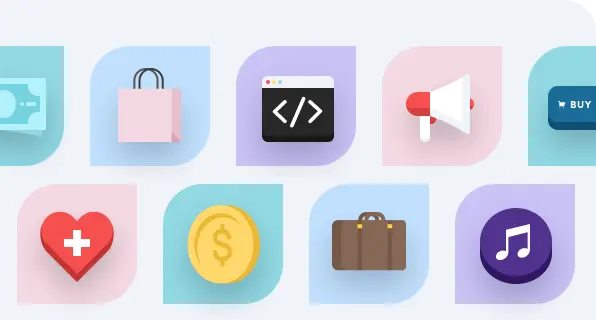Onsite Badge Printing Gone Wrong: 5 Event Fails (And How to Prevent Them)
Struggling with onsite badge printing? Discover practical tips to tackle common challenges and ensure a seamless event experience. Read more now!
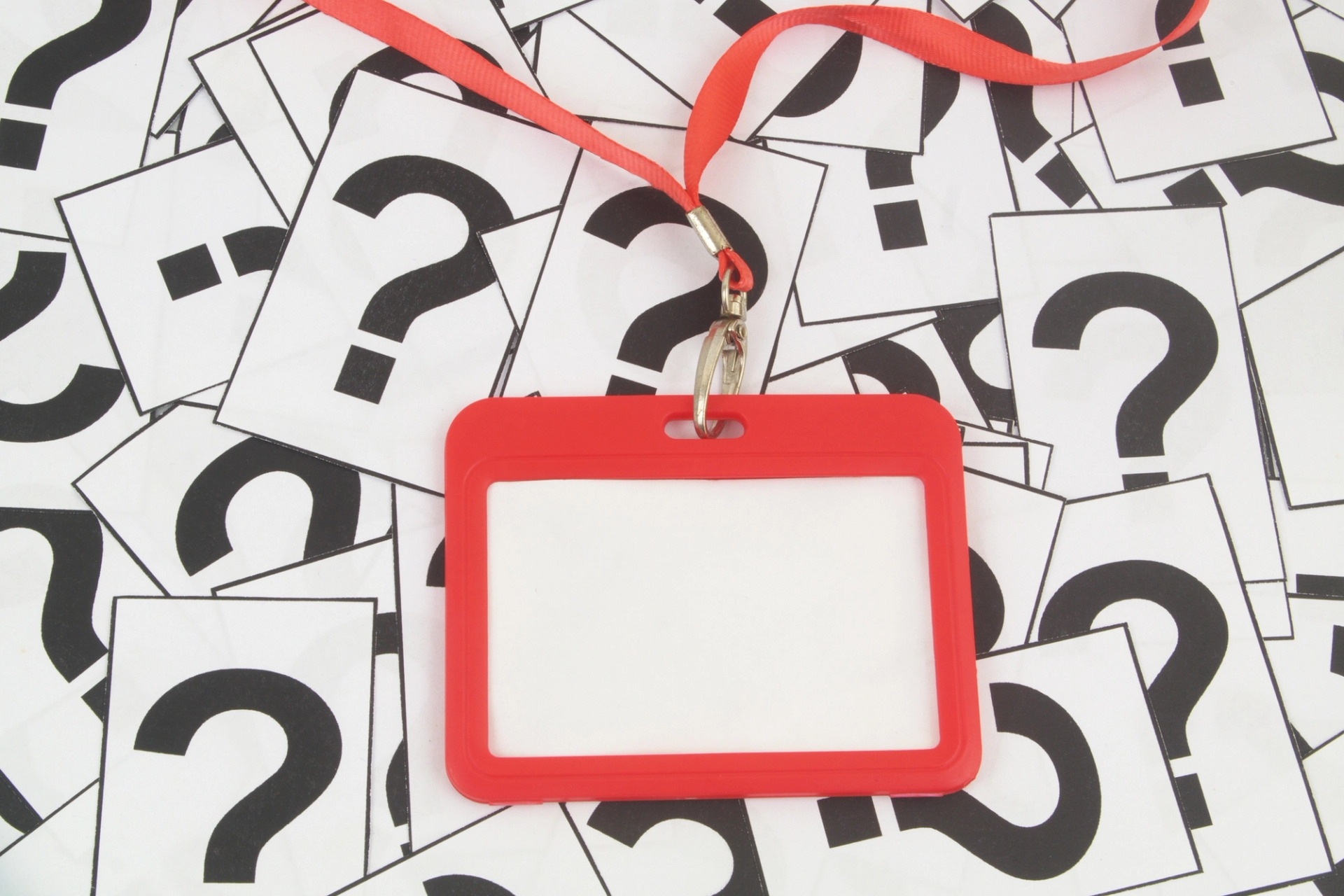
Introduction: How Onsite Badge Printing Challenges Can Deplete Event Experience
In the fast-moving events industry, first impressions matter. Before your keynote speech, your perfectly designed stage, or your welcome message, comes something much smaller—but just as critical: the event badge.
Yet, for many event organizers, onsite badge printing remains one of the most overlooked areas of event planning. When things go wrong—misspelled names, long lines, broken printers—the ripple effect can derail your entire event experience. And that is when you understand the Psychology linked with onsite badge Printing and how important it is to nail the first impressions.
In this guide, we’ll explore five real-world onsite Badge printing challenges, break down what went wrong, and share how event planners can avoid these common pitfalls to deliver a smooth, stress-free onsite check in. Whether you're organizing large-scale events or boutique conferences, this blog will help you improve your badge printing process for your next event (both on-site or hybrid)

Fail #1: Long Wait Times at Check-In Due to Printing Delays
The Situation
An international conference welcomed 2,000 attendees—but only three onsite badge printers were set up. Guests queued for over 45 minutes. The cause? A mix of internet connection issues, untested software, and overwhelmed badge printing kiosks.
Consequences
- Frustrated guests and social media complaints
- Late arrivals to sessions
- Staff overwhelmed and confused
- Negative feedback that affected future events
What Went Wrong?
- Lack of proper training for staff
- No offline backup in case of Wi-Fi failure
- Insufficient badge printers for conferences
- A failure to simulate real check in process before the event begins
How to Prevent It
- Run mock drills simulating peak event check in
- Use on demand badge printing systems that work offline
- Always keep extra conference name badge printers
- Place multiple self check in kiosks around the event venue to avoid bottlenecks. Self-check-in kiosks can facilitate faster check-in and allow last-minute changes to attendee information.
Quick Tip: Always use event tech with real-time reporting to track attendees wait times and all the badges printed.
Fail #2: Incorrect or Outdated Badges Lead to Compromised Event Logistics
The Situation
At a fintech summit, 20% of badges had wrong attendee details, such as old job titles, misspelled names, or even someone else’s QR code. These outdated badges led to misidentification, awkward interactions, and serious security issues.
Consequences
- Damaged event branding
- Inaccurate attendee data
- Failed event check in using QR scanners
- Increased wait times at each check in kiosk
What Went Wrong?
- Improper syncing between registration software and badge design
- Delayed updates to the registration form
- Poor quality control during the print badges process
How to Prevent It
- Choose a robust event management platform that supports real-time syncing of attendee information
- Set up preview screens to double-check name badges before print
- Ensure all event badge printers are tested for print accuracy
- Use conference badge printer machines that support inline data validation
Quick Tip: Include key security features like unique QR codes or RFID for smarter event check in and attendee tracking.

Fail #3: Onsite Registration Printer Breakdowns That Leave Attendees Badge-less
The Situation
At a global summit, three conference badge printers overheated. Backup units were unavailable. Managing the onsite printing process requires staff to handle the equipment and assist attendees. However, here staff manually wrote blank badges, while sponsors stood by without personalized badges for attendees.
Consequences
- Lost branding opportunity
- Disrupted check in process
- Poor attendee experience
- Disorganized event logistics
What Went Wrong?
- No technical staff to maintain onsite printing stations
- Use of non-commercial-grade badge printers
- No planned backup strategy
How to Prevent It
- Always use professional event badge printers designed for high-volume badge printing
- Train staff on how to troubleshoot common hardware problems
- Use a badge printing kiosk with real-time error alerts
- Keep extra ribbons, paper, and name tag printers for events on standby
- Stay updated about the new trends coming in event check-in solutions to ensure you are using the best ones
Efficient badge designs are crucial, keeping them simple and easy to read improves attendee experience.
Quick Tip: Invest in onsite name badge printers that can run offline and include remote diagnostics.
Fail #4: Pre Printed Badges Fail When Last-Minute Guests Arrive
The Situation
At a healthcare conference, 200 pre printed badges were prepared—but 50 walk-ins and 30 title updates occurred overnight. With no on demand printing option, staff resorted to handwriting badges.
Consequences
- Unprofessional look and feel
- Lost opportunity to promote event branding
- Delayed access for VIPs and speakers
What Went Wrong?
- Over-reliance on pre printed badges
- No on site badge printing backup
- Lack of flexibility in registration systems
How to Prevent It
- Use a hybrid approach: pre printed badges for early registrants, and on demand badge printing for latecomers
- Equip your team with name badge printers for events that handle high-resolution event badges printing
- Set up a check in app or event app that syncs live with attendee data
- Thoroughly search about the available badge printing solutions and use which best suits your requirement
Quick Tip: Always ask for real-time updates through your registration software and allow onsite edits of attendee information.
Fail #5: Confusing Event Badge Printing Pickup Layout Disrupts Flow
The Situation
A well-designed summit still saw chaos at event check in. Attendees didn’t know where to go, who to ask, or how to print badges quickly. Despite functional badge printers, the disorganized layout ruined the seamless event experience.
Consequences
- Long check in lines
- Confused staff and attendees
- Missed networking opportunities
- Delayed event starts
What Went Wrong?
- Poor event logistics planning
- All conference badge printers located in one area
- No event app map or signage
- Lack of labeled check in kiosks
How to Prevent It
- Spread onsite badge printing kiosks throughout the event venue
- Use directional signage and staff support to guide flow
- Segment by registration type (pre-registered, walk-in, VIPs)
- Offer attendees the option to own badges by uploading photos or info in advance
Quick Tip: The placement of your conference name badge printing setup is just as important as the printers themselves.
Data Security: An Important Challenge To keep in Mind
While most onsite badge printing challenges revolve around logistics, equipment, or long wait times, one critical area that’s often missed is data security.
When event teams handle onsite badge printing, they’re also managing sensitive attendee information—names, emails, job titles, QR codes, and more. Without strong safeguards, this data can be mishandled or leaked, resulting in compliance violations and reputational damage.
Common Data Security Risks:
- Devices like tablets or laptops left unattended at badge printing kiosks
- Insecure storage of unused pre printed badges that contain personal information
- Unencrypted data transmission between the registration system and onsite name badge printer
- Unauthorized staff accessing attendee details
For instance, imagine a conference badge printer machine left on and unattended during lunch. If another attendee or an untrained volunteer accesses it, they might unintentionally print someone else's badge, exposing personal data.
How to Protect Attendee Data:
- Use event management platforms and check-in apps with built-in encryption and access controls.
- Ensure all staff are given proper training on handling personal data responsibly.
- Restrict system access based on roles—only trained team members should operate badge printers for conferences or manage attendee lists.
- Physically secure all devices used for onsite event badge printing.
- Shred or properly discard blank badges or pre printed materials that are no longer needed.
- Conduct a test run before the event starts to identify potential vulnerabilities.
- Store valuable data in secure cloud environments and never on unsecured USBs or local desktops.
- Using QR codes for check-in streamlines the registration process and enhances security.
Pro Tip:
Using on demand badge printing not only improves accuracy and flexibility—it also reduces the risk of data leaks from misplaced or outdated badges.
By taking in-depth understanding of data privacy seriously, event organizers can enhance trust and deliver a seamless event experience without putting sensitive information at risk.
Best Practices for Flawless Onsite Badge Printing
Below are 15 in-depth tips that address common onsite badge printing challenges, give practical solutions, and help event organizers collect valuable data and deliver a seamless experience every time.
1. Use High-Speed, Commercial-Grade Badge Printers
When it comes to onsite badge printing, speed matters. Choose event badge printers or conference name badge printers that are built for high-volume environments. Slow or malfunctioning devices can lead to queues, delays, and attendee dissatisfaction.
For example, a trade show expecting 1,500 guests should not rely on desktop printers—they should deploy 4–6 high-speed conference badge printer machines with built-in failovers.
2. Segment Badge Pickup Areas Based on Attendee Type
Avoid chaotic lines by creating clearly labeled badge zones: one for VIPs, one for pre-registered attendees, and another for walk-ins or onsite registration. This ensures that each attendee arrives at the most efficient line for their situation. For instance, a dedicated area for speakers using onsite name badge printers with personalized badge layouts can streamline their check-in process.

3. Choose a Reliable Conference Badge Printing System
Your badge system should seamlessly integrate with your event management platform, automatically pulling in attendee data from the registration form and syncing real-time updates. If your system fails to sync, you might end up printing outdated information or duplicating unused pre printed badges, causing confusion and waste.
4. Keep Backup Supplies and Equipment Onsite
Always prepare for the unexpected. Have extra ribbons, badge stock, cables, and even a spare event badge printer. At large tech events, backups have saved entire sessions from being delayed when primary printers failed. If you're planning for 3,000 attendees, bring at least one spare printer per 1,000 attendees.
5. Choose Badge Design Software with Real-Time Preview
Badge errors like misspelled names or wrong titles often occur due to static files or last-minute data changes. With real-time badge preview features, you can review the final output before clicking “Print.” This reduces human error and ensures accurate event badge printing.
6. Use Registration Systems That Sync Instantly & do a pre Event Check
Outdated data can lead to challenges like incorrect information or delayed badge generation. Use registration systems that update attendee details the moment they’re submitted. This real-time syncing is essential for last minute registrations and last-second edits.
7. Run a Full Badge Printing Simulation Before the Event Begins
A full simulation—printing mock badges, running through check in, testing your badge printing kiosk—can uncover unexpected glitches. It’s essential for getting an in-depth understanding of how your setup will perform under pressure when hundreds of attendees start arriving.
8. Use Security Features to Protect Attendee Information
Include unique barcodes, QR codes, or RFID on each badge to prevent duplication and enhance event security. These features also support better tracking during event check in, enable access control to different zones, and help with lead retrieval and valuable data collection.
9. Enable Mobile or Kiosk-Based Self Check-In
Allowing guests to check in using a check in app or self check in kiosks saves staff time and reduces wait times. For instance, at a startup conference, nearly 70% of guests chose self-service kiosks, significantly improving the attendee experience.
10. Offer Personalized Badges That Enhance Branding
Go beyond basic name tags—use personalized badges that include job titles, company logos, or custom colors for easy identification. A well-designed badge not only boosts event branding, but also facilitates networking.
11. Position Badge Printing Kiosks Smartly Around the Venue
Place your onsite badge printing kiosks at multiple venue entry points rather than crowding them near the main doors. This helps reduce wait times and disperses foot traffic, making it easier for every attendee to arrive and check in smoothly.
12. Ensure Staff Are Well-Trained in the Badge Printing Process
Your team should know how to troubleshoot printer errors, manage software, and guide attendees. Lack of proper training is one of the top causes of delays and errors in onsite event badge printing. A 30-minute training session can save hours of frustration on event day.
13. Use Real-Time Reports to Track Badge Printing Performance
Use your event management platform or badge printing system to track how many badges were printed, how many are pending, and how many unused pre printed badges remain. These insights help you improve future events by highlighting where things worked or went wrong.
14. Post-Event: Audit and Analyze Badge Usage
After the event, review all your event badges printing data. Which check-in methods were most efficient? How many attendees didn’t show up? Did your badge stock meet demand? This analysis offers valuable data that can help you make smarter decisions for your next event.
15. Choose on demand Badge Printing Tools with the Right Key Features
Look for key features like on-the-spot reprinting, remote monitoring, and compatibility with your event technology stack. Stay on track with trends going on in event industry. Your onsite name badge printer should support dynamic layouts, different badge sizes, and integrate with CRM and access control tools. These small upgrades can drastically improve badge efficiency and attendee flow.

Final Thoughts: Mastering Badge Printing for Seamless Events
From name badge printers to conference badge printer machines, your success with comes down to planning, tools, and people. The right strategy doesn’t just save time—it elevates the entire attendee experience.
Whether you're using on demand printing, managing last minute registrations, or syncing live attendee data, your badge setup can either build momentum—or cause meltdowns.
Avoid common mistakes, invest in the right event technology, and give your guests a seamless event check in from the moment they arrive. Because the badge is more than just an accessory—it’s your event’s first impression.
More Onsite Badge Printing