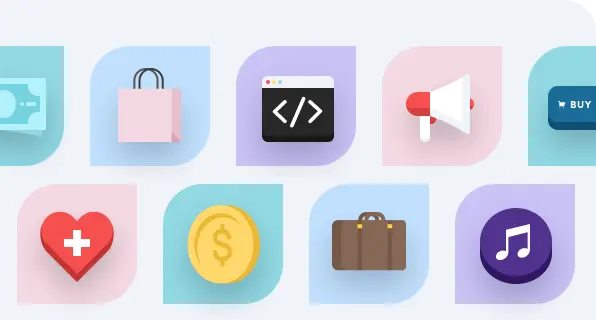Hype Before Hello: 12 Genius Pre-Event Engagement Ideas for Unforgettable Experiences
Discover 12 effective pre-event engagement strategies that enhance attendee experiences and drive participation. Read the article to elevate your next event!

Creating a memorable event experience doesn’t start when the event begins—it starts way before the first speaker steps on stage. A strong pre event engagement is one of the best ways to create buzz, boost show-up rates, and ensure attendees are primed for participation.
In this blog, we’ll explore 12 creative pre-event engagement ideas, rated by difficulty and complete with estimated costs, suggested tools, and steps to help you implement them.
Why Pre-Event Engagement Matters
Pre-event engagement is more than just a warm-up—it’s the foundation of a successful event. Before your event officially begins, your audience is already forming impressions, setting expectations, and deciding how much they’ll participate.
Here’s why pre-event engagement should be a top priority in event engagement strategy:
1. Boosts Attendance for Upcoming Events
A few strategic social media posts, teaser videos, or pre event surveys can significantly increase anticipation and reduce drop-off, especially for virtual event attendees.
- Example: Sending a calendar reminder via your mobile event app 48 hours before the event can increase attendance by up to 25%.
2. Creates Better Prepared, More Engaged Attendees
Providing pre event content like speaker previews, agenda highlights, and interactive polls helps align expectations and get your audience in the right mindset. This leads to higher attendee engagement and more productive networking opportunities during your event.
- Pro Tip: Use your event app to push curated content based on attendees’ interests gathered through early RSVPs or surveys.
3. Builds an Emotional Connection to Your Event’s Theme
The most engaging events create a sense of belonging. By building a narrative or mission before your event begins, you establish a shared purpose that increases audience engagement and emotional investment.
- Use case: For a sustainability-themed conference, send weekly eco-tips, behind-the-scenes content, or allow attendees to vote on eco-initiatives tied to the event.
4. Generates Social Media Buzz and Post Event Value
Leverage social media early to start conversations using your event hashtag, share speaker teasers, or host countdown campaigns. This not only generates excitement but creates a bank of user-generated content that can later be used to share event highlights and support post event surveys and recaps.
- Ongoing value: These early interactions help build community, which increases ROI and encourages attendance for .
5. Provides Valuable Insights for Event Organizers
Through pre event surveys, social listening, and data tracking, organizers can gather useful information about attendee preferences, interests, and expectations. Use insights to adjust your content strategy, recommend sessions, and even refine logistics—all before the event starts.
12 Creative Pre-Event Engagement Ideas
Each idea includes a difficulty rating, cost estimate, time to execute, and how to maximize its impact.
1. Personalized Welcome Videos (with Speaker Cameos)
- Difficulty: ★★☆☆☆
- Estimated Cost: $300–$2,000 (depending on scale and personalization level)
- Time Required: 1–2 weeks
What It Is:
Create short, personalized video messages featuring your keynote speakers, hosts, or industry leaders, welcoming attendees by name or company. Ideal for high-value guests, top customers, or speakers.
Why It Works:
- Adds a VIP experience for your attendees
- Encourages early participation and buzz
- Boosts social media engagement when recipients share their custom welcome videos
- Especially powerful for virtual event attendees who need a stronger emotional hook
How to Execute:
- Use video personalization tools
- Pre-record base scripts with short custom slots for names or company mentions
- Segment attendees by role or interest and create video templates per group
- Embed in pre-event emails or push via your mobile event app
Pro Tips:
- Keep videos under 60 seconds
- Mention session titles, event’s theme, or a custom greeting based on the attendee’s company or region
- Use speaker cameos to add surprise value and increase open rates
Things to Avoid:
- Don’t mass-blast generic videos, it defeats the purpose of personalization
- Avoid last-minute creation, it takes time to render and review videos at scale
2. Let Attendees Vote on Sessions, Speakers, or Swag
- Difficulty: ★☆☆☆☆
- Estimated Cost: Free–$500
- Time Required: 3–7 days
What It Is:
Enable attendees to vote on select agenda topics, breakout sessions, keynote speakers, or even the type of swag they'll receive. This is a fun employee engagement activity for internal events too.
Why It Works:
- Encourages early interaction
- Helps shape the event based on attendee interests
- Makes guests feel heard and valued
- Perfect way to collect pre event survey data while boosting participation
How to Execute:
- Use Azavista’s event management software to create quick polls
- Ask 1–3 questions to keep it simple (e.g., "Which keynote are you most excited for?")
- Tie results back into promotional emails: “Here’s what you voted for!”
- Push reminders via your event app and social media channels
Pro Tips:
- Keep choices clear and exciting—add photos of speakers or session descriptions
- Reward voters with a small incentive (like early access to content or a giveaway entry)
- Consider a social media contest around voting to build more reach
Things to Avoid:
- Don’t over-survey. Limit pre-event asks to 1–2 polls max
- Avoid using vague or broad options—specificity drives participation
3. "Mystery Mail" Event Boxes
- Difficulty: ★★★☆☆
- Estimated Cost: $25–$50 per attendee (bulk discounts possible)
- Time Required: 3–4 weeks (planning, sourcing, packing, and shipping)
What It Is:
Send attendees a branded mystery box that hints at the event theme or includes props, tools, and surprises for use during the event. Great for building anticipation across virtual, hybrid, and in person events.
Why It Works:
- Adds a tactile, emotional layer to your event experience
- Enhances engagement during multiple sessions (especially workshops or games)
- Encourages social media sharing and unboxing buzz
- Builds connection and community before the event even begins
How to Execute:
- Partner with gifting companies
- Items to include: event props, branded T-shirts or hats, healthy snacks, wellness products, notebooks, or session-specific items
- Tie content to sessions: e.g., an eye mask for a mental wellness workshop or sticky notes for a brainstorming session
Pro Tips:
- Include a hand-written note or speaker message for a personal touch
- Use QR codes on the box linking to event details or pre event content
- Mention delivery in your pre event engagement emails to build anticipation
Things to Avoid:
- Don’t overfill the box, keep it relevant and light
- Avoid region-specific snacks or items that could create shipping issues
4. Pre-Event Contests (Photo/Trivia)
Difficulty: ★★☆☆☆
Cost: $100–$1,000 for prizes
Time Required: 1–2 weeks
What It Is:
Run a simple contest before the event to generate excitement and drive active participation across channels.
- Photo Contest: Ask attendees to share themed photos (e.g., “Your Work-from-Home Desk” or “Outfit Inspired by the Event’s Theme”) on social media using your event hashtag.
- Trivia Challenge: Post a daily or weekly trivia question related to event speakers, company history, or session titles. Use your event app or website for submissions.
Why It Works:
- Boosts audience engagement and attendee participation
- Builds momentum for your next event
- Great way to promote your event website and create buzz through social media posts
Tips:
- Feature contest winners on your event app or in a live session
- Tie trivia questions to your interactive workshops or breakout sessions
- Offer incentives like VIP access or branded swag
5. Gamified Learning Challenges
Difficulty: ★★★☆☆
Cost: $500–$1,500
Time Required: 2–3 weeks
What It Is:
Create a pre-event “learning game” to introduce key content areas, speakers, or tools that will be used during the event.
Examples:
- Daily quizzes or flashcards about the event theme
- Video scavenger hunts across your event website
- Unlockable content or hints related to breakout sessions
Why It Works:
- Prepares attendees for more meaningful interactive workshops
- Increases event engagement while gathering valuable attendee data
- Keeps the audience engaged with small, digestible tasks
Tools:
Use Azavista’s gamification features to automate challenge delivery, award points, and track progress through your event technology platform.
6. Mini Wellness Challenges
Difficulty: ★☆☆☆☆
Cost: Free–$30 per person
Time Required: 1 week
What It Is:
Wellness challenges are a light-touch, inclusive way to boost early attendee engagement and show you care about your attendees’ well-being.
Examples:
- Daily hydration or movement check-ins
- Virtual mindfulness or breathwork sessions
- Step count competition between teams (especially fun in hybrid events)
Why It Works:
- Encourages active participation even before the event begins
- Supports mental health and event success by keeping stress low
- Offers an alternative to content-heavy leadups
Tip:
Track participation using your event app and reward winners with wellness kits, digital badges, or extra networking time in your next event.
7. Crowdsourced Charity Tie-In
Difficulty: ★★☆☆☆
Cost: Flexible (based on goal)
Time Required: 1–2 weeks
What It Is:
Invite attendees to vote on a cause, then tie a measurable goal (e.g., 80% attendance or engagement) to a company donation.
Why It Works:
- Aligns your attendee engagement strategy with purpose
- Builds emotional connection and community involvement
- Adds meaning to the event experience
Tip:
- Announce the cause and progress on your event app
- Include final results in your post event surveys and communications
- Highlight in your event wrap-up video or blog post
8. “Ask Me Anything” With Speakers
Difficulty: ★★★☆☆
Cost: Free–$500
Time Required: 2 weeks
What It Is:
Host a live or pre-recorded “Ask Me Anything” session where your keynote speakers or industry leaders answer audience-submitted questions.
Why It Works:
- Creates direct connections between attendees and speakers
- Encourages audience engagement early
- Helps attendees generate interest in upcoming sessions
Execution:
- Promote the AMA via pre event surveys
- Collect and curate great questions
- Share clips as social media posts or pre-event content to generate excitement
- Schedule the AMA during a lighter pre-event week or lunchtime slot
9. Create an Interactive “Event Moodboard”
Difficulty: ★☆☆☆☆
Cost: Free–$100
Time Required: 1 week
What It Is:
Invite attendees to contribute to a shared visual space—like a digital moodboard—inspired by your event’s theme.
Why It Works:
- Sparks creativity and connection before the event begins
- Helps shape a memorable event atmosphere
- Collects visual feedback on tone, preferences, or branding
Tools:
Use platforms like Padlet, Canva Whiteboard, or Miro for a collaborative experience.
Let users upload:
- GIFs
- Memes
- Quotes
- Images related to upcoming sessions or team goals
Where to Feature It:
- Embed in your event website
- Display it as a digital wall during breakout sessions
- Include highlights in post event engagement recaps or summary decks
10. Pre-Event Lightning Talks or Micro-Webinars
Difficulty: ★★★☆☆
Cost: $500–$2,000 (depending on speakers or production quality)
Time Required: 2 weeks
What It Is:
Host short, high-energy teaser sessions—5 to 10 minutes long—featuring your event guests, speakers, or internal leaders. These can include:
- Behind-the-scenes clips of speaker prep
- Quick insights or previews related to event themes
- Micro-topics that warm up the audience for deeper sessions during the main event
Where to Feature It: Add the lightning talks as on-demand content on your event platform or mobile event app.
Why It Works:
- These sessions generate virtual event engagement ideas before your event even begins.
- Attendees get a sense of the event’s tone, which increases attendee engagement.
- Provides a space for virtual attendees to become familiar with speaker personalities, making the event feel more human and connected.
Pro Tip:
Use speaker soundbites from these talks in social media posts or during your speaker announcements to build momentum. Track views and engagement to gather data on what excites your audience most and use it to improve future events.
11. “Guess the Speaker” Campaign
Difficulty: ★★☆☆☆
Cost: Free
Time Required: 1 week
What It Is:
Turn your speaker announcements into a game by teasing them instead of just revealing them.
Tactics to try:
- Share a blurred headshot or cropped image
- Post audio clips with altered voice
- Drop quirky facts or riddles about the speaker’s background
Let attendees engaged in the guessing via your event app or social media polls.
Why It Works:
- Turns announcements into engaging content with high social media engagement
- Keeps virtual attendees and remote employees excited across platforms
- Drives traffic to your event platform and gets people checking in early
Pro Tip: Include top guessers in a small giveaway or feature them during the event wraps. It’s a smart way to encourage participation and make attendees feel seen.
12. Build a Pre-Event Interactive Map or Venue Teaser
Difficulty: ★★★☆☆
Cost: $300–$1,500
Time Required: 2–3 weeks
What It Is:
Create an immersive, interactive guide of your event venue or digital layout. This is especially useful for hybrid events, first-time attendees, or large-scale conferences.
Tools to use:
- Event management software, Azavista
- Embed into your event website or app
Include:
- Session areas
- Networking lounges
- The event stand for sponsors
- Fun Easter eggs (e.g., hidden quiz questions or prize icons)
Why It Works:
- Helps attendees engaged in navigating the space with confidence
- Encourages active participation from virtual attendees before the event begins
- Enhances the event experience by reducing confusion and improving flow
Bonus:
Use this map in your post event surveys to ask which areas got the most foot traffic or clicks—this insight can gather feedback for optimizing the layout in future events.
Bonus Tips for Event Organizers
You don’t need to do it all—just do it right.
Here are a few ideas for smarter planning and execution:
- Prioritize Alignment: Choose 3–4 best event engagement ideas that truly suit your event format and audience. For instance, a virtual "Guess the Speaker" game might outperform an in-person map walkthrough if you're targeting virtual attendees.
- Gather Feedback Early: Use data analytics to understand pre event surveys and content to see what's landing. This helps you plan content better for your next event and keeps event engagement high throughout.
- Repurpose Strategically: Use content from your pre-event campaigns (like moodboards, trivia, or speaker games) in your event wraps, post-event recap videos, or newsletters to provide ongoing value and stretch the ROI of your efforts.
- Use Technology Thoughtfully: Whether it’s for gathering data, automating touchpoints, or hosting content, platforms like give you the flexibility to manage all this in one place—saving time while increasing attendee participation.
Tools to Power Pre-Event Engagement
In today's fast-paced event landscape, the right tools are essential to execute high-impact pre event engagement campaigns. With a platform like Azavista, event organizers can streamline processes, enhance communication, and keep attendees engaged from day one—all while saving time and boosting efficiency.
Here’s how Azavista can support your pre event engagement strategy:
- Launch Pre-Event Surveys and Interest Polls
- Gamify Participation Through the Mobile Event App
- Content Previews
- Automate Email Reminders and Event Schedule Teasers
- Integrate Social Media Feeds for Broader Reach
Pro Tip:
When using event technology, focus on simplifying—not overwhelming—your audience. A few powerful, well-placed features can make all the difference.
Final Thoughts
A truly successful event doesn't start with the opening keynote—it starts with your first pre event engagement touchpoint.
Whether you're hosting hybrid events, virtual attendees, or in-person gatherings, the strategies you implement before the event begins can determine the energy, focus, and involvement of your audience during the event itself. That’s why careful planning and intentional engagement moments are non-negotiable.
Here’s what great pre-event engagement delivers:
- It encourages attendees to take ownership of their experience.
- It increases event engagement high from the very start.
- It fosters a sense of community and momentum that carries into the live experience.
- It strengthens your ability to gather feedback and optimize future experiences.
- And most importantly, it aligns event attendees with your mission, goals, and content.
From small contests and interactive maps to speaker AMAs and lightning talks, even a few ideas—executed well—can create a lasting impact. Whether you’re aiming for more registrations, deeper learning, or better networking, pre event engagement can give your event the edge it needs.
So don’t just wait for your event to begin—start engaging now.
More Event Marketing and Promotion