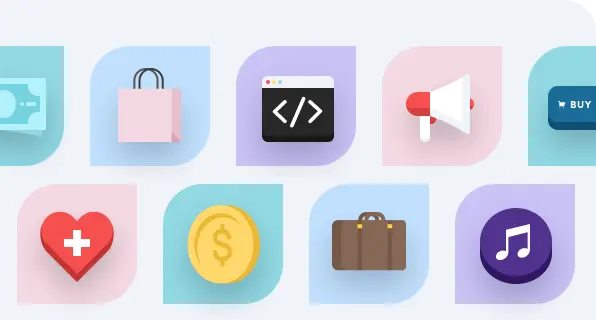How to Make a Virtual Event Engaging: 12 Essential (and Often Overlooked) Strategies
Discover effective strategies to enhance your virtual events and engage your audience. Read on for essential tips to ensure your next event is a success!

As more organizations embrace the convenience and reach of virtual events, the challenge has shifted from just “hosting” to making virtual events engaging. In 2025 and beyond, audience expectations are higher. People crave meaningful participation, not passive viewing.
Whether you're organizing an online event, virtual conference, or hybrid event, engagement is the deciding factor between a forgettable stream and a successful virtual event.
This guide will walk you through 12 proven strategies to increase virtual event engagement, with tips that many event organizers overlook—plus powerful ways to leverage Azavista’s platform.
Re-Think the Virtual Format: Start With the Experience
Virtual event engagement requires different strategies as Design your virtual event around what attendees feel, not just what they watch or click.
- Map the complete attendee journey
Consider their emotional and cognitive experience from:- Registration → Welcome → Live Sessions → Networking → Post-event.
- Use Azavista’s event management platform to design automated workflows across all touchpoints.
- Break content into digestible blocks
- Ideal length: 15–20 minutes per session.
- Combine live sessions with on demand content so people can consume at their pace.
- Add stretch breaks, entertainment, or music to avoid long virtual events becoming a drag.
- Include interaction every 7–10 minutes
Examples:- Live polls during keynotes.
- “Drop an emoji if you agree…” to encourage active participation in chat.
- Q&A sessions using moderated tools like Slido or your event app.
- Design purposeful breakout sessions
- Replace passive webinars with breakout rooms on themes or roles.
- Use Azavista’s smart-matching feature to create networking opportunities in small groups.
- Build for format-specific dynamics
- Virtual: Keep energy high, reduce friction, and add visual elements like dynamic virtual backgrounds.
- Hybrid: Consider virtual attendees’ experience separately. Assign a dedicated virtual host to address them.
- In-person: Blend interactive virtual elements (live polling, hashtag contests) to create a hybrid environment.
12 Proven Strategies to Boost Engagement in Virtual Events
Real ideas to keep attention high and attendees engaged throughout your virtual or hybrid event journey.
1. Pre-Event Onboarding That Feels Like a Red Carpet
Make attendees feel VIP before they even log in.
- Send welcome videos featuring hosts or speakers—bonus if they address attendees by name or location.
- Create an interactive virtual map of the platform with gamified “quests” to explore tools and spaces.
- Mail out a pre-event kit with:
- Event-themed props (e.g., stickers for virtual backgrounds).
- Snacks or coffee for scheduled breaks.
- Swag like tote bags or branded notebooks.
- Use a simple pre-event social media contest like “Share your excitement with our event hashtag.”
- Use Azavista’s mobile event app to:
- Send reminders,
- Walk attendees through features,
- Encourage them to build their schedule.
Example: One Azavista-powered event sent attendees branded sticky notes and asked them to write their goals on camera during the opening keynote—creating real-time, visual engagement on the livestream.
2. Segment Audiences and Personalize the Experience
Don’t treat your audience like one big room—treat them like unique people.
- Send pre-event surveys asking for goals, interests, or roles.
- Use responses to suggest breakout sessions that feel personalized.
- Use data to build attendee profiles and trigger:
- Custom content recommendations.
- Tailored reminders (e.g., “Your AI panel starts in 10 mins!”).
- Personalize the login dashboard:
- “Welcome back, Priya from Cisco!”
- Feature relevant sessions or companies based on profile.
- Suggested segmentation groups:
- First-time attendees vs returning.
- Job function (marketing, HR, tech).
- Time zones (to manage live vs on-demand content).
- In breakout rooms, match attendees based on roles or challenges (e.g., “CMO Roundtable: Digital in 2025”).
Result: This not only makes it the best virtual event experience for each person, but increases participant engagement and retention. Remember to add it to your virtual event checklist!
3. Invest in a High-Quality Host or MC
A charismatic, skilled MC isn’t just a “nice to have”, they’re essential to a successful virtual event.
- Act as the event’s emotional anchor
- Guide attendees across sessions with energy and clarity.
- Keep virtual attendees motivated between segments or during technical delays.
- Bridge gaps in long virtual events and hybrid setups.
- Train them for the virtual setting
- Use Azavista's tools to:
- Manage live chat and emoji reactions in real time.
- Moderate audience Q&A sessions smoothly.
- Handle unexpected tech hiccups calmly.
- Use Azavista's tools to:
- Use them to enhance audience engagement
- Ask spontaneous questions to the chat.
- Spotlight top participant reactions.
- Encourage participation in breakout rooms or virtual networking spaces.
Example: One annual virtual conference used a bilingual MC to greet attendees from multiple countries—this small touch created an inclusive and energized environment for a diverse virtual audience.
Why It Works: A strong MC brings personality, rhythm, and connection—turning passive viewing into active participation.

4. Limit Presentation Monologues
One-way talking kills energy. Flip your sessions into conversations.
- Convert monologues into dynamic formats
- Use fireside chats, panels, or role-based discussions.
- Invite guest speakers to interact with each other—not just present slides.
- Add interactivity every 7–10 minutes
- Launch live polls, quizzes, or emoji check-ins mid-session.
- Ask attendees to drop questions in the session chat or vote on topics for live answers.
- Use live Q&As that feel personal
- Let speakers reference attendee names when responding.
- Encourage spontaneous “off-script” moments to humanize the session.
- Use Azavista to simplify session interaction
- Easily plug in Q&A sessions, live chat, or downloadable session materials.
- Automatically surface the most liked questions to keep conversations relevant.
Pro Tip: Avoid overloading presentations with text—combine speaker visuals with short-form videos, behind-the-scenes content, or user generated content.
Goal: Make your content feel alive—when attendees feel like part of the discussion, they’re far more likely to stay engaged.
5. Gamify Thoughtfully With Purpose
Smart gamification = real engagement + measurable outcomes.
- Tie gamification to your goals
- Reward activities that drive outcomes:
- Visiting sponsor booths
- Participating in breakout sessions
- Posting on social media platforms using your event hashtag
- Reward activities that drive outcomes:
- Design purposeful challenges
- Scavenger hunts to explore new areas of your virtual event platform.
- Trivia quizzes linked to session content.
- Missions that encourage virtual networking, like “Meet 3 people from a different industry.”
- Use leaderboards & rewards with intent
- Show real-time progress during the event.
- Offer relevant incentives (gift cards, exclusive 1:1 with a speaker, early access to on demand content).
- Use Azavista to track participation and award points automatically
- No manual tracking required—gamification tools are fully integrated.
Example: A virtual event for product marketers gave attendees points for asking questions, commenting in chat, and joining sponsor demos—this increased session stickiness by over 30%.
Why It Works: When gamification is tied to learning, networking, or discovery, it encourages real behavior change—not just vanity clicks.
6. Offer Multiple Engagement Layers Per Session
Every attendee absorbs information differently—give them multiple ways to connect, react, and contribute.
- Combine several engagement features within each session:
- Live chat for real-time reactions
- Q&A sessions to address questions directly
- Live polling to get instant feedback
- Downloadable resources to support learning
- Emoji reactions to allow lightweight expression
- Add creative interactive elements
- Use word clouds to capture collective sentiment ("One word to describe today’s keynote").
- Display audience shout-outs on-screen to recognize participation.
- Launch quick “choose your own path” polls to let audience members guide content direction.
- Why It Works:
- These layers encourage attendees to actively participate in their own way—whether typing, clicking, or reacting.
- You’ll gather more valuable insights into engagement patterns and preferences.
Pro Tip: Use Azavista’s built-in tools to enable all of these interactive elements with zero third-party plugins—streamlining your virtual event engagement strategy.
Goal: Keep every kind of attendee engaged—from introverts who vote in polls to extroverts who chat non-stop.
7. Facilitate Small-Group Networking—Not Just Open Rooms
Massive chat rooms = noise. Small group discussions = meaningful connections.
- Use intelligent attendee matching
- With Azavista’s platform, auto-match attendees by job role, interest area, or event goals.
- Let people opt-in to speed networking or curated small group discussions.
- Host quick, focused networking sessions
- Schedule 15-minute speed networking meetups with changing partners.
- Offer breakout themes like “Marketing Challenges 2025” or “Tech Stack Exchange.”
- Create relaxed virtual spaces
- Build virtual networking spaces modeled after cafés, lounges, or co-working zones.
- Add music, branded backdrops, or fun icebreakers to set the mood.
- Encourage interaction with prompts:
- “Share your biggest takeaway from this morning.”
- “Name a tool you can’t live without.”
Example: One event used themed breakout lounges (e.g., “Green Tech Café”) and saw a 40% increase in repeat logins across multiple days.
Goal: These networking opportunities drive deeper engagement and simulate the spontaneity of in person events—making your virtual event more memorable and social.

8. Use Real-Time Analytics to Adjust Mid-Event
Don’t fly blind—adjust your strategy on the go using live data.
- Track key engagement metrics
- Watch for drop-off rates, chat silence, and low poll participation.
- Monitor which sessions generate the most audience interaction or downloads.
- Adapt in real-time:
- If engagement dips, pause and ask a question.
- If chat activity spikes, spotlight that discussion.
- Adjust pacing or even swap speakers if needed.
- Use Azavista’s real-time analytics dashboard
- Visualize what’s working—and what’s not.
- Collect feedback on the fly and adjust accordingly.
Pro Tip: Enable post-session “How was this?” feedback popups to gather feedback and improve future events.
Goal: Don’t just plan a successful event—sustain it with intelligent mid-course corrections that keep your audience engaged till the very end.
9. Create Shared Experiences Across Locations
Unite your virtual attendees with fun, social, and creative moments—even from miles apart.
- Incorporate group activities that work in a virtual setting:
- Live trivia games themed around your event content
- Virtual cooking classes or wellness breaks (e.g., guided meditation, stretch sessions)
- Costume day or “twin your virtual background” challenge
- Encourage social media participation
- Launch a social media contest tied to your event hashtag
- Invite attendees to post behind-the-scenes content, team selfies, or creative workspace setups
- Highlight winners or top posts during your live sessions
- Send out shared experience kits ahead of time
- Include items like snacks, coffee samples, props for activities, or branded gear
Example: A tech conference had a “Virtual Coffee Hour” with pre-shipped brew kits and saw 3x more post-event social media posts.
Goal: These shared touchpoints enhance engagement, foster community building, and make your event feel like a dedicated event—not just a webinar.
10. Integrate AR/VR or Virtual Environments Creatively
Transform your online event from a flat screen into an immersive world.
- Explore virtual environments
- Let attendees navigate virtual booths, product demos, or expo halls
- Include ambient sound, interactive hotspots, and visual surprises
- Make “walking the floor” possible
- Use VR tools to simulate an exhibition experience
- Let sponsors build interactive booths with videos, downloadable resources, and live chat reps
- Apply AR/VR to breakout sessions
- For example, a design session where attendees sketch in shared 3D space
- Or a sustainability workshop with a 360° virtual tour of a green facility
Pro Tip: Azavista integrates with several immersive tools to help you build engaging virtual event environments without needing to code.
Goal: Use immersive tech to motivate attendees, increase interaction, and build lasting impressions—especially for long virtual events or annual virtual conferences.
11. Close Strong With a Powerful Interactive Finale
Don’t end with a thank-you slide. Finish with a moment that stays with them.
- Ask your virtual audience to contribute:
- “Share one word to describe your experience today.”
- Build a word cloud live on-screen
- Drop a final live poll: “What’s one thing you’ll apply tomorrow?”
- Bring in a surprise closing speaker or a returning guest for a fun wrap-up
- Add incentive-based engagement:
- Run a last-minute social media contest or trivia with giveaways
- Surprise gift card drops to active participants
- Preview your next event or upcoming events with teaser trailers or early access sign-ups
Example: A B2B SaaS company used a collaborative whiteboard finale to gather key takeaways—and repurposed it into their post event content for weeks.
Goal: Leave attendees energized and connected, and use the finale as a bridge to your future events.

12. Don’t Forget Post-Event Engagement
The event doesn’t end when the screen goes dark—it's a launchpad for deeper connections and insight gathering.
- Send personalized recap content
- Highlight sessions they attended
- Include key quotes, takeaways, or missed polls from those sessions
- Make on demand content available via your event platform
- Use post event surveys to gather feedback
- Ask what kept them actively participating
- Collect ideas for improvement and event theme suggestions for next time
- Repurpose and re-share
- Turn attendee comments into social media posts
- Release a highlight reel featuring top moments and user generated content
Pro Tip: Use Azavista to automate post-event outreach, track follow-ups, and even build community building experiences between major events.
Goal: Boost attendee retention, gain valuable insights, and continuously improve future events.
Common Mistakes That Kill Virtual Engagement
Even the best virtual event engagement ideas can fall flat if you overlook the basics. Here are the most common pitfalls event planners should avoid:
Not Training Speakers for Virtual Delivery
- What works on stage often doesn’t translate to screen.
- Virtual event attendees expect energy, clarity, and interaction—without it, they disengage quickly.
- Provide speaker coaching, suggest best practices for using interactive sessions, and rehearse transitions using your event platform.
Using a Platform That’s Clunky or Hard to Access
- First impressions matter—slow logins and confusing navigation lose event attendees before they even begin.
- Choose a platform like Azavista that allows a smooth, branded experience from sign-in to live chat features.
Overloading the Agenda With No Variety or Breaks
- Long, back-to-back sessions without a change in pace or format increase digital fatigue.
- Break things up with virtual photo booths, breakout rooms, Q&A, and stretch sessions to engage attendees continuously.
Forgetting Timely Reminders and Announcements
- A simple missed notification can cause a drop in attendance at high-impact sessions.
- Use automated push reminders from your event app (powered by Azavista) to alert users before major activities, especially those involving event sponsors.
Tip for Event Planners: Build in moments for reflection, surprise, or humor. These micro-engagements make a virtual event feel human and help keep your audience engaged from start to finish.
Tools That Power Engagement
You need more than just Zoom to create the best virtual event experience. Modern engagement requires tools that are flexible, data-driven, and personalized.
With Azavista, event planners and event organizers can:
Launch Custom Mobile Event Apps
- Offer attendees a fully branded mobile interface for scheduling, interactive sessions, polls, surveys, and live chat features.
- Perfect for hybrid and virtual event formats.
Automate Smart Engagement Workflows
- Build personalized content journeys based on attendee interests, past activity, or role.
- Automatically trigger reminders for sponsored booths, networking sessions, or session Q&As.
Track and Optimize in Real Time
- Monitor attendee behavior with heatmaps, drop-off analytics, and participation tracking.
- See which sessions were most popular and which event attendees were most active.
Empower Event Sponsors With Better Visibility
- Allow sponsors to host virtual photo booths, showcase branded videos, and share downloadable content.
- Integrate sponsor visibility into session transitions or sidebars during high-traffic time slots.
Pro Tip: All these tools support seamless attendee engagement—whether you're running an internal company meeting or a full-scale virtual conference.
Final Thoughts
How to make a virtual event engaging isn't just about adding fancy features—it's about intentionally designing a journey that speaks to your audience.
Focus on the full lifecycle:
- From pre-event onboarding to post-event engagement, every moment should drive participation.
Empower your team with the right tools:
- With Azavista, you can easily launch an interactive, branded virtual event that keeps your virtual event attendees informed, excited, and coming back for your next virtual event.
Never forget the basics:
- Train your speakers, encourage interaction, spotlight event sponsors, and build space for fun like virtual photo booths and behind-the-scenes moments.
By combining smart planning with Azavista’s technology, you can create engaging virtual events that not only meet but exceed expectations—and become a benchmark for what online events should feel like in 2025 and beyond.
More Event Marketing and Promotion