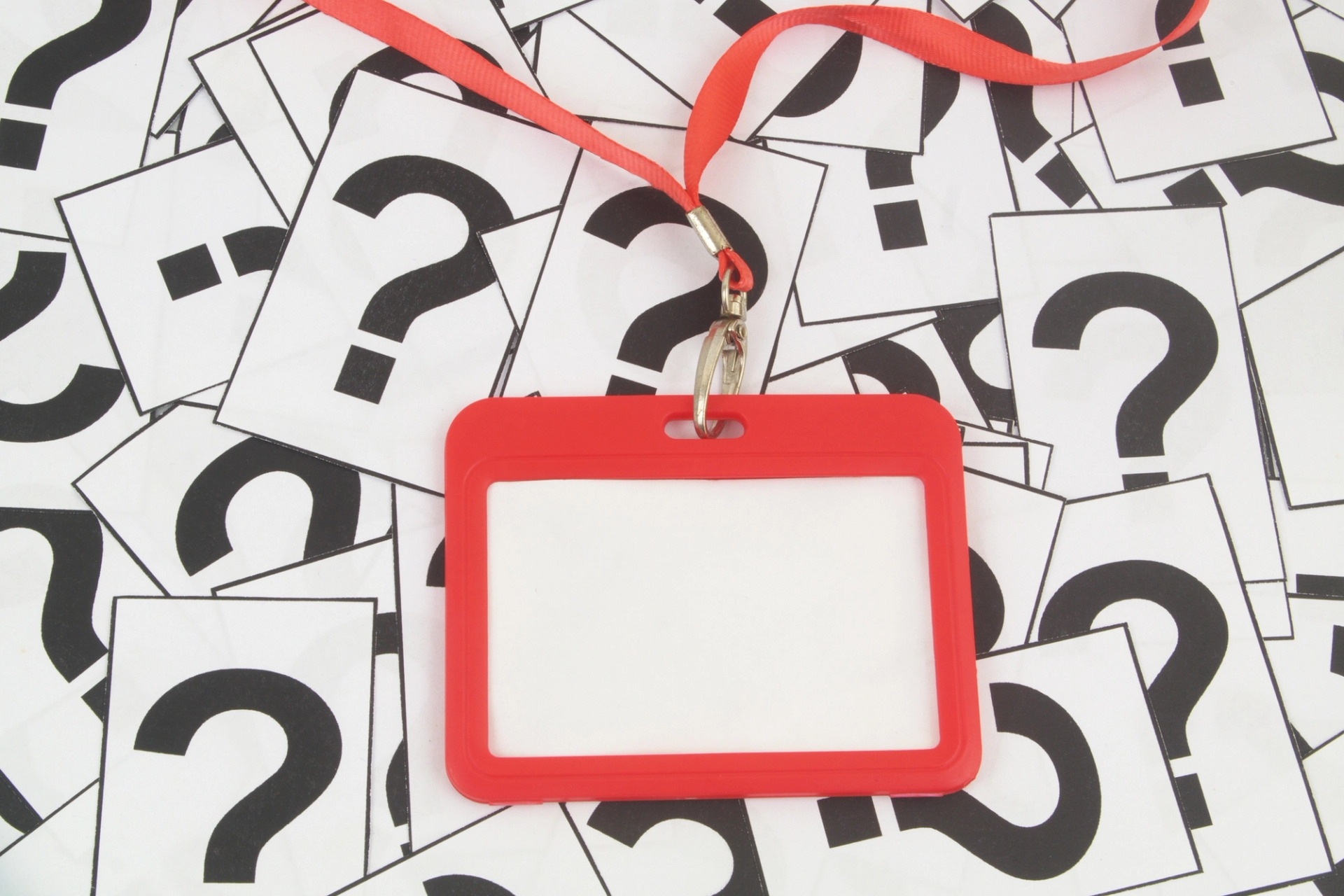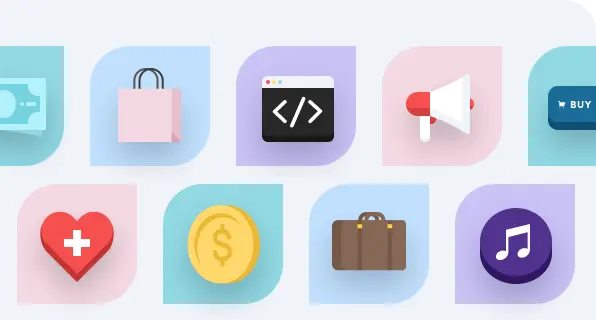Top 10 Onsite Badge Printing Software Tools Compared 2025
Discover the top 10 onsite badge printing software tools of 2025. Compare features, pricing, and more to find the perfect fit for your needs. Read now!

Introduction: What is Onsite badge printing and How are they improving Attendee Experience
Onsite badge printing is a crucial component of event planning, offering efficient and seamless solutions for event organizers and attendees alike. With event check-in apps and conference badge printing software, organizers can print badges on demand, reducing wait times and ensuring smooth access to events.
Standalone badge printing systems and onsite badge printing apps are integral tools in the event management software industry, simplifying the check-in process for large-scale or branded events. These systems allow event planners to quickly print badges and manage attendee data, contributing to an effective event management solution.
Why Onsite Badge Printing Is Essential for Events in 2025
In today's rapidly evolving event industry, the demand for seamless attendee experiences is at an all-time high. Whether you’re hosting a virtual event, hybrid event, or a traditional in-person event, one aspect remains constant—the need for efficient onsite badge printing solutions.
These tools often integrate with event planning software, making it easier to manage attendee details, customize event pages, and maintain a streamlined workflow during both in-person events and Webex events. The ability to print event badges on-site ensures that your event organization is prepared to handle any situation, while maintaining high levels of customer relationship management and attendee engagement.
Event Registration and Badge Printing Integration
An integrated event registration and badge printing solution ensures seamless event operations. By synchronizing attendee details with the badge printing software, you can eliminate manual data entry errors and reduce delays during check-in.
Benefits:
- Reduced Wait Times: Fast, accurate badge printing makes the event check-in process more efficient.
- Real-Time Updates: As attendee data changes, updates are reflected in both the registration software and the badge printing system.
As event organizers, ensuring that the badge printing process is fast, accurate, and customized to your needs is crucial. With advancements in technology, the badge printing software landscape has evolved, offering smarter, faster, and more customizable solutions for events of all sizes.
Key Features to Look For While Choosing Event Badge Printing Software

When evaluating badge printing software, certain features stand out as essential to ensure the event software meets your needs. These key features include:
1. Customization Options for Event Badges
Customizable event badges are crucial for ensuring that your event has a unique and professional look. Many platforms, including Azavista, Eventdex, and Bizzabo, offer extensive customization options for badge templates. You can personalize badges with attendee names, photos, barcodes, QR codes, logos, and other branding elements.
- Custom Badge Layouts: Many platforms allow you to design your own layout or choose from pre-designed templates that reflect your event's theme.
- Personalized Badges for Attendees: Personalized badges help in creating a more engaging experience for attendees and add a level of professionalism to the event.
2. Instant Badge Printing
Instant badge printing is crucial for reducing long queues during event check-in. Many badge printing software solutions, like Azavista, Eventify, and Swoogo, allow for on-the-spot printing. This helps event organizers print badges as attendees arrive, ensuring that check-in is fast and hassle-free.
3. On-Demand Badge Printing
On-demand printing is especially useful for large-scale events where many attendees may register last minute or change their details. Platforms that support on-demand badge printing like SpotMe, FieldDrive, and vFairs allow you to print badges as they are needed, reducing waste and improving efficiency.
4. Integration with Event Registration Platforms
One of the most important aspects of a badge printing software is its ability to integrate with event registration platforms. This integration ensures that attendee details are automatically pulled into the badge printing system, streamlining the check-in process and reducing the likelihood of errors.
- Real-Time Data Syncing: Real-time syncing allows for accurate attendee data to be instantly reflected on badges, ensuring that event organizers have the latest information during check-in.
- Seamless Workflow: Integration with registration platforms such as Eventbrite, Whova, and Cvent allows for a smooth and efficient event flow, from registration to badge printing.
5. Mobile Access for Badge Printing
Many modern badge printing apps provide mobile access, allowing event organizers to manage the printing process directly from their smartphones or tablets. This mobile capability is particularly beneficial for event organizers working on-site in large or multi-location venues.
- Mobile Badge Printing: With mobile badge printing, event planners can print badges quickly on-demand from anywhere within the event venue, eliminating the need to return to a central printing station.
- Convenience for Hybrid and Virtual Events: Mobile badge printing software is ideal for hybrid events, allowing organizers to print badges for in-person attendees while keeping the virtual portion of the event running smoothly.
6. Enhanced Security Features
For certain types of events—such as those with high-profile attendees or corporate events—security is a top priority. Badge printing software offers several security features to help protect sensitive attendee data.
- RFID Badge Integration: Many platforms now offer RFID event badges, which can be used to secure event spaces and track attendee movements.
- Data Encryption: Secure platforms ensure that attendee data is encrypted during transmission, protecting personal and corporate information.
7. Support for Advanced Badge Types
While traditional paper badges are still common, many event organizers are opting for more innovative badge types to enhance the attendee experience. These may include RFID badges, QR code badges, or Bluetooth-enabled badges that provide added functionality and engagement.
- QR Code Badges: QR code badges can be scanned for quick access to schedules, speaker details, or session information, providing attendees with instant, digital access to event content.
- Bluetooth Badges: These badges can sync with event apps to provide real-time alerts, attendee networking opportunities, and interaction with event content.
In this comprehensive guide, we’ll compare the top 10 onsite badge printing software tools of 2025, including a detailed look at Azavista as the best event management platform. If you’re a event organizer looking for the ideal badge printing solution, this blog will walk you through all the essential features and benefits of each platform, helping you make an informed decision for your next event.
Top 10 Onsite Badge Printing Software Tools Compared
When selecting the right badge printing software, it’s essential to consider several key factors such as badge templates, personalized event badges, instant badge printing, attendee data management, and how easily the software integrates with your event management tools. Let’s dive into the top options available in 2025.
Summary:

1. Azavista: The Best Event Management Software with Onsite Badge Printing
Azavista is our top-rated choice for onsite badge printing software. As an all-in-one event management platform, Azavista allows event organizers to create customized event badges with ease. It features an intuitive interface and integrates seamlessly with your event registration software, ensuring smooth attendee check-in processes.
Key Features of Azavista:
- Instant Badge Printing: Print event badges on demand, ensuring quick and accurate printing for all attendees.
- Personalized Event Badges: Customize badges with attendee names, logos, and other relevant details for a branded experience.
- Integration with Event Registration: Azavista integrates effortlessly with event registration platforms, reducing the complexity of managing attendee data and badge printing.
- RFID Badge Printing: Perfect for large-scale events, RFID event badges can enhance security and tracking.
- User-Friendly Interface: Designed to be simple yet powerful, Azavista’s platform ensures that event organizers can manage both virtual events and in-person events with ease.
Azavista's powerful badge printing features make it the ideal choice for event planners looking for a badge printing system that’s reliable, customizable, and scalable.
2. Eventify: Comprehensive Event Badge Printing
Eventify is another strong contender in the badge printing software market, particularly known for its versatility in event management. It offers an intuitive interface that’s easy for both small and large events.
Key Features:
- Customizable Event Badges: Eventify allows you to design custom badge templates for every event, ensuring a consistent brand experience.
- Instant Badge Printing: Print badges quickly as attendees arrive at the event.
- RFID Badge Support: Similar to Azavista, Eventify supports RFID event badges, making it perfect for larger events where security and real-time tracking are important.
- Seamless Event Registration Integration: The software integrates with popular event registration platforms, reducing the administrative burden on event organizers.
3. SpotMe: Ideal for Virtual and Hybrid Events
SpotMe is specifically designed to cater to virtual and hybrid events, where flexibility and remote attendee engagement are critical. If you’re organizing a virtual event, SpotMe’s badge printing app allows for the remote creation and management of event badges.
Key Features:
- Virtual Badge Printing: SpotMe’s event badge printing solution supports both in-person and remote events, making it ideal for hybrid events.
- Attendee Engagement Tools: Besides badge printing, SpotMe offers comprehensive attendee engagement features such as virtual networking and live polling.
- On-Demand Badge Printing: Print badges whenever needed, without long queues or wait times.
4. vFairs: Best for Large-Scale Events
If you're hosting large-scale events, vFairs provides a robust event management system with scalable badge printing options. Its solution is perfect for both in-person events and virtual events, offering a seamless experience for attendees.
Key Features:
- Bulk Badge Printing: vFairs can print large quantities of badges in a short time, making it ideal for conferences and trade shows.
- Customizable Badges: Customize event badges to fit your event’s branding and attendee needs.
- Virtual and Hybrid Event Support: vFairs can handle events of any format, from in-person events to complex hybrid events.
- RFID Badge Printing: With RFID-enabled badges, vFairs enhances attendee tracking and the event check-in process.
5. FieldDrive: Flexible Badge Printing System
FieldDrive offers flexibility, which is essential for complex events that require custom setups and layouts. Whether you're hosting a corporate event or a conference, FieldDrive’s software supports various badge printing features to ensure smooth operations.
Key Features:
- Custom Badge Layouts: Design badges in various shapes and sizes.
- Onsite Event Badge Printing: Print badges directly at the event, reducing the wait time for attendees.
- Event Registration Integration: Seamlessly integrates with your event registration software for fast check-ins.
6. Eventdex: A Comprehensive Badge Printing App
Eventdex provides a powerful solution for badge printing and event registration, designed with event planners in mind. It’s an excellent choice for those looking for a customizable and scalable system that grows with their event’s needs.
Key Features:
- Multi-Event Support: Eventdex allows event organizers to manage multiple events simultaneously, offering a scalable badge printing solution for large conferences or festivals.
- Custom Badge Designs: Create branded event badges that include your event’s logo, attendee names, customizable event pages and other personalized details.
- **Integrated Event Registration and Badge Printing: The platform seamlessly integrates badge printing with your event registration system for real-time data synchronization.
Eventdex’s badge printing app is particularly well-suited for event planners who handle various types of events, from corporate conferences to trade shows.
7. Bizzabo: Event Badge Printing Made Simple
Bizzabo is a popular choice for event management and badge printing, especially for those hosting mid to large-scale events. Known for its easy-to-use event management system, Bizzabo combines badge printing with attendee engagement tools to provide a holistic solution for event organizers.
Key Features:
- Simplified Badge Printing Process: Bizzabo offers a quick and easy setup for printing event badges, saving time on-site during check-ins.
- Onsite Badge Printing Integration: The software integrates directly with event registration platforms for smooth and efficient check-in processes.
- Attendee Data Management: Bizzabo’s event management software allows event organizers to collect, manage, and analyze attendee data, offering insights that help improve future events.
With its user-friendly interface and powerful features, Bizzabo offers an excellent option for event organizers looking for a streamlined badge printing software solution.
8. Cvent: A Trusted Solution for Badge Printing and Event Registration
Cvent is another popular solution for event registration and badge printing. Known for its robust event management software, RegOnline’s badge printing features are fully integrated with its event registration platform, making it a seamless choice for event professionals.
Key Features:
- Customizable Badge Templates: It offers a variety of customizable badge templates, allowing event organizers to choose from pre-designed layouts or create their own.
- On-Demand Badge Printing: Similar to other tools, it allows you to print badges as attendees arrive, ensuring accuracy and speed during check-in.
- Attendee Tracking: It integrates attendee data into its event management platform, enabling event organizers to track participation and engagement in real time.
9. Swoogo: Streamlined Badge Printing and Event Management
Swoogo is an event management software that offers a comprehensive badge printing solution alongside event registration, attendee engagement, and event branding tools. It’s designed to cater to events of all sizes, from small corporate meetings to large conferences.
Key Features:
- Custom Badge Designs: Swoogo allows for highly customizable badges, including logos, colors, and fonts that align with the event’s branding.
- Seamless Integration: Swoogo integrates its badge printing system with event registration software to simplify the check-in process and reduce wait times.
- RFID Badge Printing: For larger events, Swoogo offers the option to print RFID event badges, which are perfect for enhanced security and tracking.
Swoogo is a great choice for event organizers looking for a comprehensive and scalable solution for badge printing and event management.
10. Whova: Best for Small to Mid-Sized Events
Whova offers a unique approach to badge printing by combining it with its all-in-one event management platform. While the software is particularly popular for small to mid-sized events, it provides excellent features for attendee engagement and event registration.
Key Features:
- Fast Badge Printing: Whova allows for quick badge printing during event check-in, minimizing delays and improving the overall attendee experience.
- Customizable Badge Templates: The platform provides pre-designed templates, allowing event organizers to create visually appealing and on-brand badges.
- Integrated Event Registration: Whova integrates badge printing software with event registration systems, enabling smooth attendee data management and streamlined check-ins.
Whova is ideal for event planners looking for a cost-effective and user-friendly solution for smaller events.

Key Trends in Badge Printing Software
As the events industry continues to evolve, so does badge printing software. Here are some key trends in onsite check-ins that event organizers should be aware of for 2025 and beyond:
1. Integration with Event Apps
As more events adopt mobile solutions, the integration of badge printing software with event apps is becoming increasingly important. With attendee engagement at the forefront, event apps allow attendees to access schedules, participate in live polls, and network with others during the event.
Platforms like Azavista, Bizzabo, and Whova offer integrations that allow event organizers to provide badges with QR codes or links that lead to the event app, enhancing attendee experience and engagement.
2. Contactless and Biometric Technology
Contactless check-ins are becoming the norm, especially in the context of virtual and hybrid events. With the rise of RFID badges and biometric verification (such as facial recognition), badge printing software is increasingly focusing on enhancing security while improving the attendee experience.
For larger events with high security, RFID event badges or biometric scanning will reduce wait times at check-in and increase the accuracy of attendee data.
3. Sustainability and Eco-Friendly Solutions
Sustainability is top of mind for many event organizers in 2025. Many badge printing solutions are now offering eco-friendly options, such as recyclable materials for event badges and digital badges for virtual events. This trend aligns with the growing focus on reducing event waste.
Why Azavista Stands Out as the Best Event Management Software for Badge Printing
Azavista remains the top-rated choice for onsite badge printing due to its all-in-one capabilities and integration with other event management features. Whether you're managing a virtual event, hybrid event, or in-person event, Azavista offers a badge printing solution that is fast, customizable, and seamlessly integrates with other event management tools.
Key Reasons Why Azavista Is the Best:
- Seamless Integration: Azavista’s badge printing system integrates flawlessly with its event registration software, ensuring accurate attendee data and reducing errors during check-ins.
- Personalized Event Badges: Azavista offers a variety of customizable badge templates, which help event organizers create branded, personalized badges for their attendees.
- Instant Badge Printing: Azavista enables quick and efficient printing of badges, reducing wait times at the check-in desk.
- User-Friendly Interface: Azavista’s easy-to-use interface allows even those with little technical knowledge to create and print badges without hassle.
Things to keep in Mind while Choosing the Best Event Badge Printing Solution
Selecting the right event badge printing software depends on several factors, including the size of your event, your budget, and the level of customization you require. Let’s look at some key considerations that will help event organizers choose the best badge printing software for their unique needs.
1. Event Size and Complexity
The size and complexity of your event play a significant role in determining which badge printing system is most appropriate. For smaller events, simpler badge printing solutions may suffice, but for large-scale events, you’ll need a more robust solution.
- Small Events: For smaller conferences or workshops, a basic badge printing app that integrates with event registration platforms may be sufficient. Solutions like Whova and Eventdex offer simple yet effective tools for events with fewer attendees.
- Large-Scale Events: For larger events such as expos or trade shows, you will need a scalable solution that can handle hundreds or thousands of event badges simultaneously. Software like Azavista, Bizzabo, and Swoogo offer enterprise-level features to manage badge printing and event registration seamlessly.
2. Budget and Cost Considerations
Event budgets vary widely, and it’s essential to select a badge printing software that fits within your financial constraints while still meeting your requirements. Some platforms, like Whova and Eventify, offer flexible pricing tiers that cater to both small and large events, allowing event organizers to choose features that are most relevant to their needs.
3. Customization and Branding Needs
Customizing event badges to reflect your brand and event theme is a priority for many event planners. If branding is a crucial element of your event, you will want to choose badge printing software that offers high levels of customization, including the ability to adjust colors, fonts, logos, and layout.
- Azavista offers advanced customization options to create unique badges that represent your event's identity.
- Platforms like Bizzabo and Swoogo also provide branding features that enable you to design personalized badges to match your event’s aesthetic.
4. Ease of Use and Support
User-friendliness is another important factor when selecting badge printing software. Event planners and event organizers often work under tight deadlines and pressure, so it’s essential that the software is easy to use, even for those without technical expertise.
- Azavista provides a user-friendly interface that requires minimal training, making it easy for event staff to print event badges quickly and efficiently.
- Whova and Eventdex also offer intuitive designs with drag-and-drop functionality for event badge creation and printing.
Additionally, consider the level of customer support provided by the badge printing software provider. Having access to prompt and helpful support during an event can make a huge difference.
5. Adaptable for In-Person, Virtual, and Hybrid Events
The right badge printing solution should be adaptable to all event formats, whether you’re hosting in-person events, virtual events, or hybrid events. Flexibility is key, as event organizers must manage both onsite and virtual badge printing in a streamlined manner.
Key Features:
- Instant Badge Printing for In-Person Events: Print badges at the event venue to avoid long queues.
- Virtual Badge Printing: For virtual events, badges can be sent digitally to attendees before the event or available on demand.
- Hybrid Event Support: Badge printing solutions should be able to handle both physical and virtual events with ease.

How Badge Printing Apps Are Creating a Difference?
Badge printing apps are revolutionizing how event organizers manage badge printing and event registration. They provide a mobile-friendly solution for printing badges on the go, offering a quick and efficient way to manage attendee data and streamline the check-in process.
Key Benefits of Badge Printing Apps:
- Mobile Convenience: Print badges directly from your mobile device.
- Integrated Registration: Sync your event registration software with the app for real-time data updates.
- Customizable Badges: Design and print customized badges on demand.
Conclusion: Empowering Event Organizers with the Right Badge Printing Software
In the competitive world of event management, selecting the right onsite badge printing software is crucial for delivering a seamless attendee experience. The various badge printers suggested above are great for onsite event badge printing.
However, our favorite remains Azavista. With its integration capabilities, personalized event badges, instant badge printing, and user-friendly interface, Azavista ensures that your event runs smoothly from start to finish, allowing you to focus on what matters most: creating an unforgettable experience for your attendees.
Whether you’re managing a virtual event, hybrid event, or in-person event, Azavista offers the most comprehensive badge printing solution that meets the unique needs of event planners in today’s fast-paced environment.
More Onsite Badge Printing